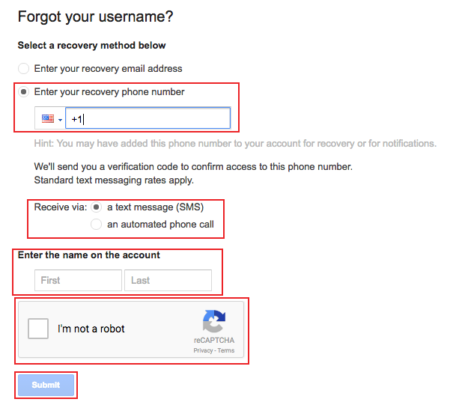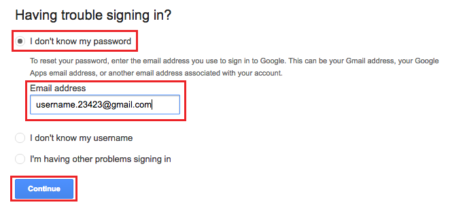How to recover Gmail Account? Here in this page, there are 6 different ways one can do ‘How to recover Gmail Account or Google Account?’ If one cannot make it for any of the 5 ways – you’ll not be able to recover your account. Below in this page we have explained each and every step on – how to recover Gmail Account.
How to recover Gmail Account? – Pre Steps below recovery.
Open a new-window and on the address bar type-in Gmail.com or mail.google.com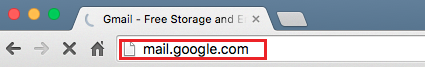
When you have the page loads, on the top right corner of the page click on ‘Sign in’ – Check image below for reference.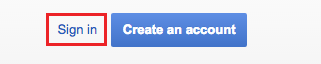
Now, click on ‘Need help?’ link that is right under the blue rectangular link.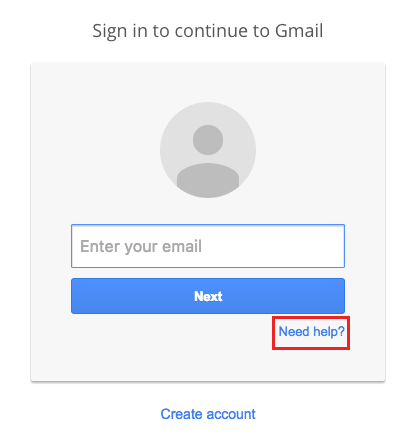
Enter the Gmail Account email address that you want to recovery and click on ‘Next’. If you do not know your email address you can click on ‘Find my account’ link.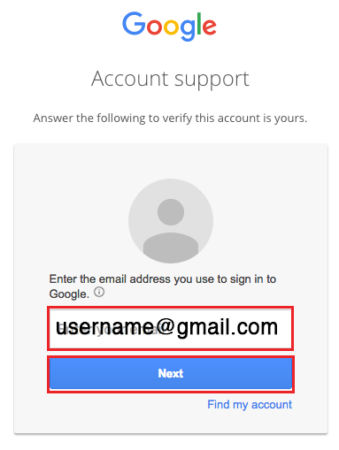
After completing the pre-steps, follow the steps below on ‘How to recover Gmail Account?’
-
How to recover Gmail Account? – Via ‘Last Password’
- Enter the last password you remember on the ‘Password’ box and click on ‘Next’.
- Google will send a recovery code to the address.
- If you do not remember the last password and this method is not working – click on link below that is ‘Try a different question’.
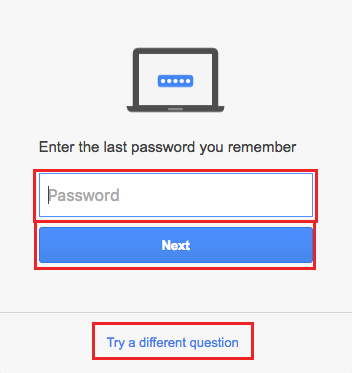
-
How to recover Gmail Account? – Via ‘SMS verification code’
- This will only work if you have entered your mobile number during Gmail/Google Account sign up. All you need to do is to enter your mobile number and click on ‘Send text message’
- If this method does not work for your recovery click on ‘Try a different question’
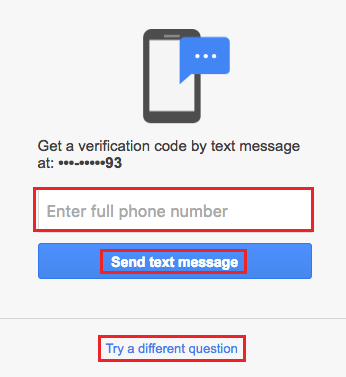
-
How to recover Gmail Account – Via ‘Security Question Answer’
- This is the question you have chosen when you opened your Gmail account. You’ll have to answer the question by typing in the answer to the question in ‘Enter your answer’ and click on ‘Next’.
- If you do not remember the answer to the question you can try another method by clicking on the link ‘Try a different question’
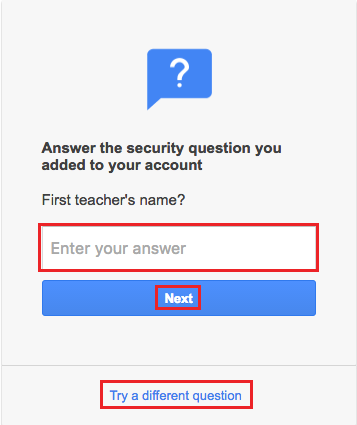
-
How to recover Gmail Account – Via ‘Date of Google account created’
- Select the Month and Year and click on ‘Next’. When matched you’ll be directed to another page of recovery.
- This is not working; try another question/method.
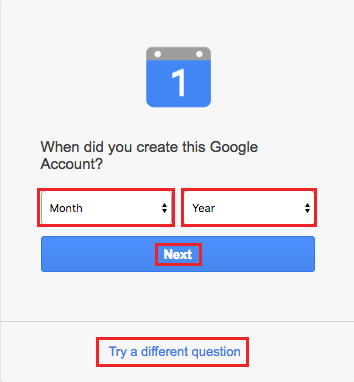
-
How to recover Gmail Account – Via ‘Alternative email address’
- Now, this will only work if you have entered any other email address during your Google/Gmail Sign up process. Enter the email address and you’ll receive a link from Google in another alternative email address. From there you’ll be directed to reset password process.
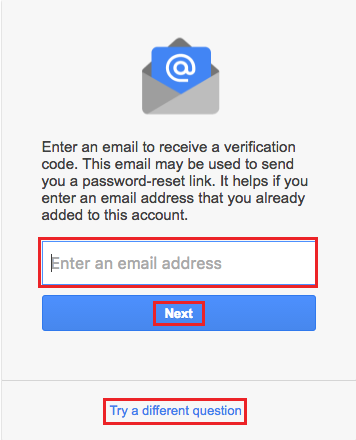
- Now, this will only work if you have entered any other email address during your Google/Gmail Sign up process. Enter the email address and you’ll receive a link from Google in another alternative email address. From there you’ll be directed to reset password process.
Hope this page was helpful on recovering your Gmail Account. Cheers.
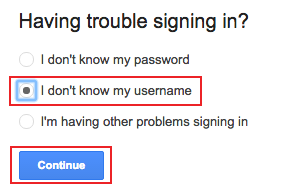
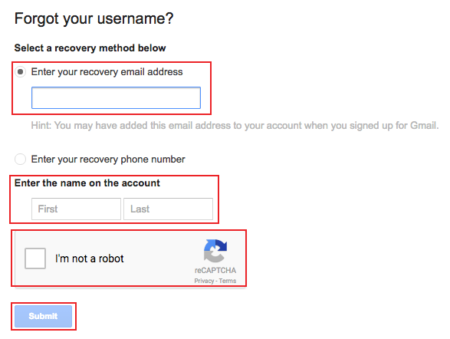 OR
OR