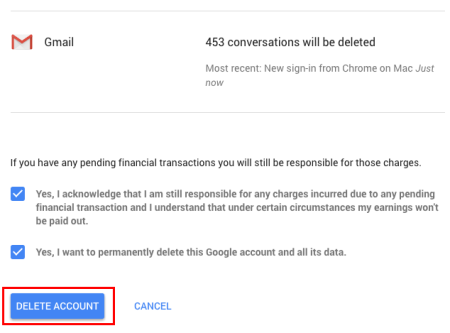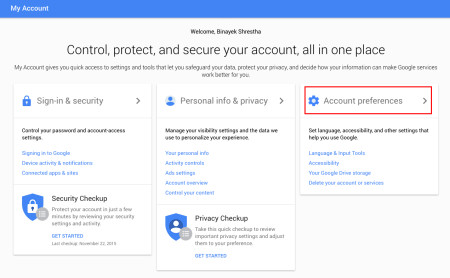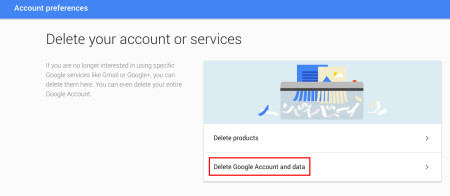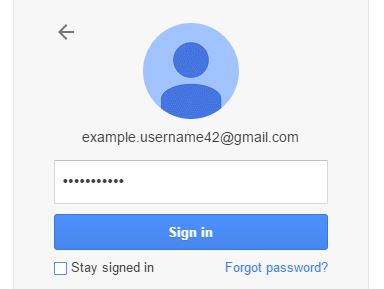Gmail has been providing email service for more than a decade. Almost every one we meet has a Gmail account or two. However, there can also be moments when you no longer require its services. That’s when you delete your Gmail account. And if you don’t know how to delete your Gmail account, then following ‘how do you delete a Gmail account’. You will be able to delete all your mailing history and unwanted data by deleting your Gmail account. So, how do you delete a Gmail account? Well the method is very simple. We will guide you in step by step manner to how do you delete a Gmail account.
How do you delete a Gmail account:
Step 1: Open a new tab (Ctrl + T) or an internet browser.
- Enter address gmail.com.
- Login to your Gmail account.

Step 2: Click on your profile picture at the top right corner of your page and click on ‘My Account’.
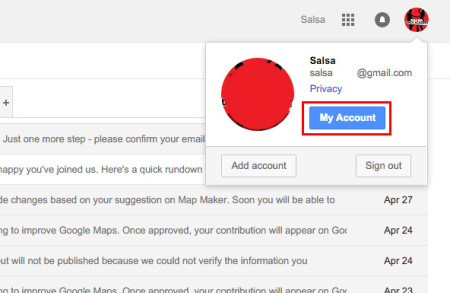
Step 3: Look into your ‘Account preferences’ section in the so opened ‘My Account’ section in a new tab. You will find ‘Delete your account or services’ option. How do you delete a Gmail account? You click on this option to begin deleting your account.
Step 4: Click on ‘Delete Google account and data’ to proceed to deletion of Gmail account.
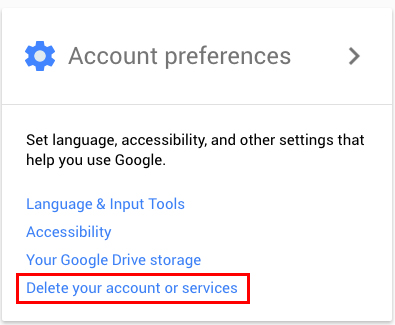
- Type in your password.
- Press enter or click ‘Next’.
Step 5: You will be provided with the terms and conditions for deleting your account. You can also back up your Gmail data by clicking on ‘download your data’.
- Un-tick any data you don’t want backed up by Google.
- Click on ‘Next’ at the bottom of the page.
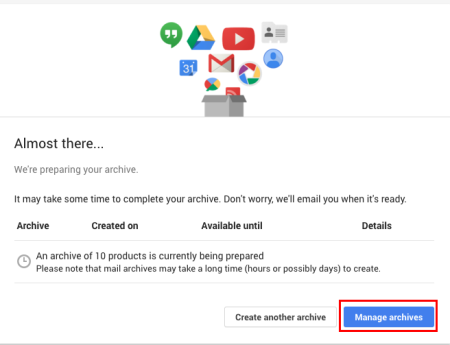

- You will be able to create an archive of your data.
- Select your preferred delivery method.
- Select your preferred file type. ‘.zip’ format is recommended.
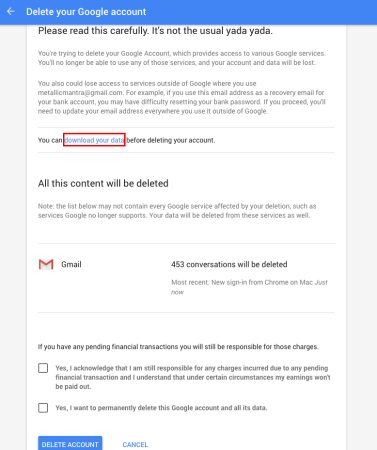
- Click on ‘Create archive’.
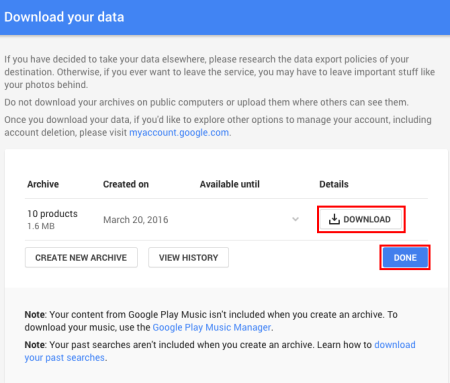
- Google will take time to create archive based on how much data you have. You can download your data once archiving is completed.
Step 6: Put tick mark on both the terms and conditions. Finally, click on ‘DELETE ACCOUNT’ to wipe everything in the name of your account.