How to sign out Gmail from Android? In this article we will explain you on how to sign out Gmail from android any version. In the entire Android phone Google Play is used to download any application. For that we all have to use Google Account or also known as Gmail Account. Gmail Account is just an Email address that has your username id and ends with …@gmail.com. So, how to sign out Gmail from android?
How to sign out Gmail from Android? Please follow step-by-step method as explained below:
You cannot sign out Gmail from Android, you can only delete the account, this is because Google builds Android operating softwares.
SAD NEWS IS YOU CANNOT LOGOUT OF GMAIL APP. YOU WILL HAVE TO DELETE OR REMOVE YOUR GMAIL ACCOUNT TO SIGN OUT GMAIL FROM ANDROID.
How to sign out Gmail from Android phone completely:
- On any android very whether its Marshmallow, Lollipop or Jellybeans.
- On your any Android mobile phone you’ll have to first go to your ‘Settings’ or you can also go to Gmail App that would be a long way.

- Under Settings look for Accounts. Under Accounts try looking for ‘Other Accounts’
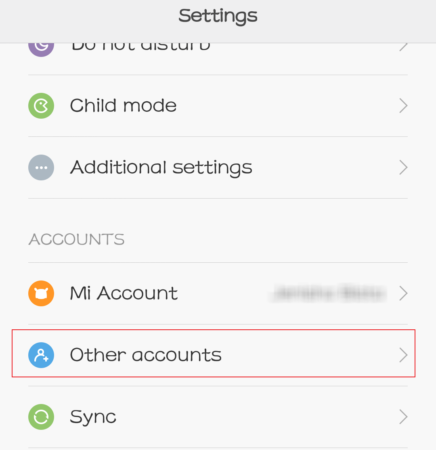
- Inside the ‘Other Accounts’, you’ll see all the accounts that are stored to your android like Google, Skype, Viber and WhatsApp.
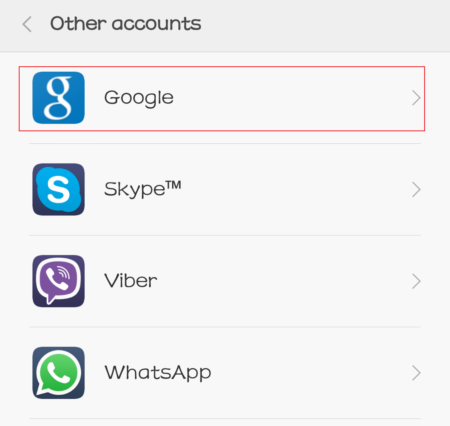
- As this article is on how to sign out Gmail from Android we would focus on that, so enter the ‘Google’ under ‘Others Accounts’.
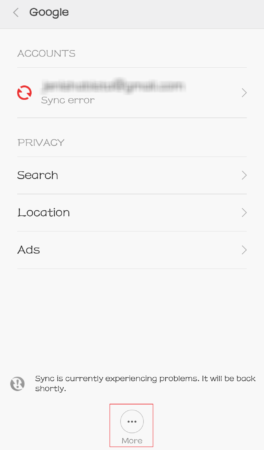
- Inside that you’ll see your Gmail Email Account and its details.
- Before you remove or sign out we suggest you Sync first.
- Now, you’ll have go inside where it shows your email address.
- You’ll see all the details on what Google would sync your data from Calendar, Contacts or your Google drive etc.
- Look for ‘More’ after finding it you may go inside and you’ll see ‘Remove Account’
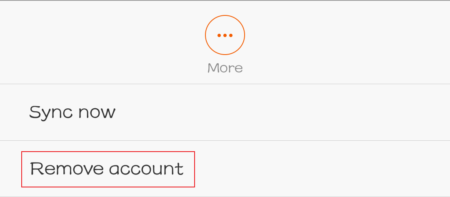
- Reconfirmation is asked to you that you really want to remove the account. Remember that “Removing Account’ will delete all your contacts, messages and data’s from your phone.
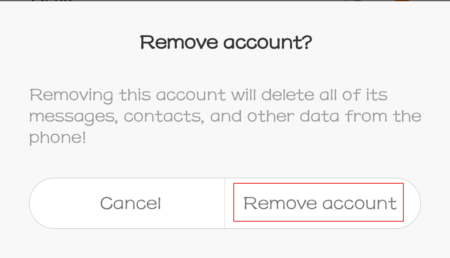
- This is how you can Sign out Gmail from your Android.
Below are the very useful links:
How do you delete a Gmail Account?
How to make new Gmail Account?
How to make Apple ID?
How to create a Yahoo Account?