Gmail account sign up is a very basic procedure to create a Gmail account. Having a Gmail account offers a lot. You can use one Google account for all of the Google services like Google drive, Google play, Google maps, YouTube, Google chrome and many more. Well, if you are looking for how to sign up for Gmail, you are on the right page. In this article, we’ll walk you through the process of Gmail account sign up step-by-step in the simplest possible way.
Gmail account sign up step-by-step guide:
- First of all, to follow all the instructions accurately, it will be easy to have this page open throughout the process of Gmail account sign up.
- Open a web browser or a new tab in this browser and enter “gmail.com” in the address bar of the browser.
- Click on the blue “Create account” link at the bottom of the login box.
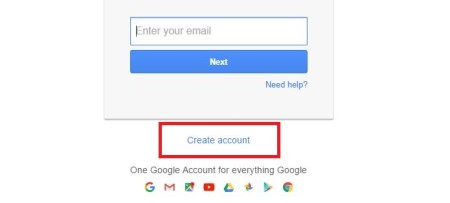
- Furthermore, Gmail account sign up page as shown in this image. This is the page, fill up a set of questionnaires for Gmail sign up.
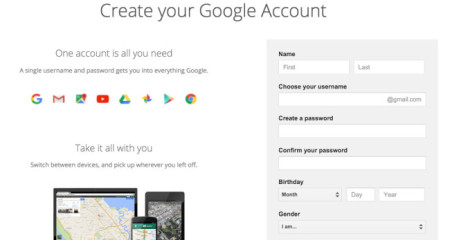
-
Start with your Name, First and Last.
- Type in your Gmail username that you’d like to use as your new Gmail account.
- Make sure the username you’ve chosen is available otherwise message regarding it will be displayed.
- You can improvise the username by adding numbers to it or you can use the suggested available username similar to yours.
- Next, type in your password for the account.
- Make sure your password is strong enough and not easy to guess.
- Do not use your username as the password. Message about your password strength is displayed besides the password field.
- Enter your password again to confirm in the provided box.
- Select your Birthday and Gender.
- Here comes the crucial part of your Gmail account sign up which is entering your mobile phone number.
- Your country code is automatically displayed.
- You’ll just have to type in your phone number which will come handy in case you lose your Gmail login credentials or for your account verification.
- Entering your current email address won’t be necessary if you have entered your phone number.
- Well, just few more steps before done. To prove the process of Gmail account sign up is not done by some bot, type the Captcha shown in the box.
- Get the audio of it or get a new one or get help by clicking the respective buttons on the side.
- Finally, check the box saying you agree to the Google Terms of Service and Privacy Policy and click on the “Next step” button.
- You’ll be asked to complete your user profile. This step is optional.
- Finally, Congratulations, now you’ll reach your new Gmail inbox. Have a great day! Cheers..