Gmail Sign Up New Account – Know More! If you are thinking of creating a new email account, Gmail might be the first that popped in your head. Well, why not? Gmail has become one of the most popular web-based email portal with its ever increasing features and service. Did you know one Gmail account allows you to access all of the Google services like Google Drive, Google Plus, YouTube, Google Maps, Google Analytics and many more (except the premium ones).
So here you are, at the right page to help you for Gmail Sign up new account step-by-step with illustrations. If you are stuck at any step, please feel free to write to us in the comment box.
Gmail Sign up new account in steps:
- Okay, the first step obviously is to open your web browser or you can just open a new tab in this browser you are using. For you convenience, we would suggest you to open this page in a new window side by side so that you can follow the steps easily.
- In the address bar of the browser, enter Gmail.com which will take you to the Gmail sign in page.

- When this page loads, click on the “Create account” link at the bottom as shown in the image. However, if someone else in already signed in to Gmail from that browser, you’ll need to sign out first and follow the same steps.If you need help, please go through our guide for Gmail Sign out.
- Now since “Create Google Account” page loads, you’ll have to fill up the form with simple questions for Gmail sign up new account.
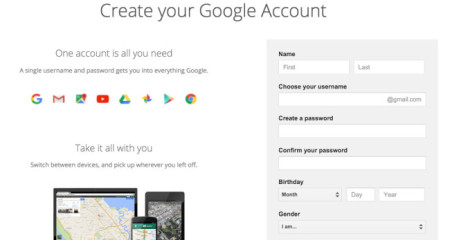
- First step is your typing your name.
- Then, enter your username, one which you’d like to use as your Gmail email.
- Choose a unique username. If the username you’ve chosen is not available, message saying so will be displayed.
- In that case, you’ll be suggested with similar usernames that are available. You can either use one of those or change your username by adding numbers.
- Next, create a password easy to remember and something that would not be easy to guess. Make sure your password is strong enough for your account’s security.
- Select your Birthday and Gender.
- Then, comes a very important step, entering your mobile phone number followed by Country Code which will be useful in case you lose your Gmail login credentials or to verify your account.
- You don’t need to enter your Current email address if you have typed in your mobile phone number.
- Now we are almost there to complete creating a new Gmail account. Enter the text shown in the box. If you don’t get the text, you can ask for a new one or get an audio version just by clicking the respective buttons besides the box.
- Tick the box to show that you agree to the Google terms and conditions for Gmail Sign up new account.
- So finally, just click the “Next step” button and Congratulations, you’ve created a new Gmail account. Happy to help. Cheers 🙂
- Well, you just managed gmail sign up new account.
If you need help to login to your Gmail account, you can check our tutorial to login to Gmail.
Or if you need to change your Gmail password and don’t know how, we are here to help you step-by-step, go through Change Gmail Password.